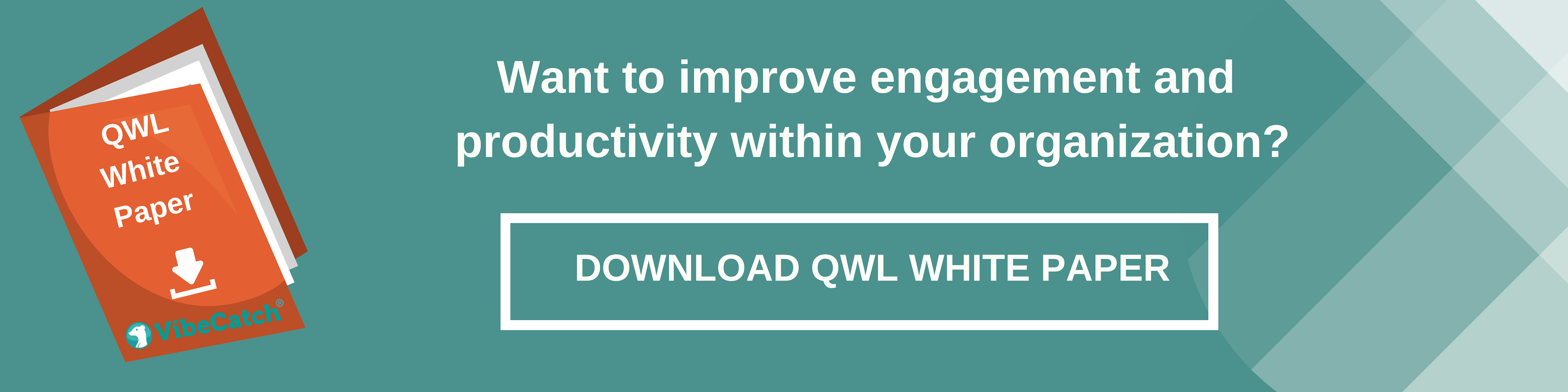Our employee engagement and wellbeing solutions are designed to empower leaders, managers and employees to measure, analyze and improve on their workplace performance. To be able to do all that, we pay special attention to our customer needs and listen to their feedback to constantly deliver the best possible solutions.
We want to make sure that our customers use our products at their full potential. Therefore, we decided to create a series of monthly posts where we dive deeper into some of the most used features and also some functionality our clients might have missed from our products.
Why semantic analysis
While VibeCatch provides you with best-in-class numerical analysis for your poll results, often the best source for detailed insights are the free-form text comments. However, it is difficult to get a good overview from large amounts of text, and in the worst scenario wrong conclusions can be formed by reading only a small slice of the large text mass.- Grouping large amounts of text into distinct themes. Each theme is further separated into various topics.
- Each piece of text is categorized by sentiment
How to enable semantic analysis
Semantic analysis is not enabled by default. You can request us to enable semantic analysis on a per-poll basis. To do that, go to your poll’s settings, open the “Free-form text analysis”-tab and you will be presented with two selections, Segment and Function, regarding how the analysis will be performed. For a typical employee satisfaction poll or QWL poll, the default values, “General (default) segment”, and “HR”, are the best, but it is a good idea to check all the available options.
After selecting the Segment and the Function, click “Send”, and a semantic analysis request will be sent to us.
After the semantic analysis has been enabled, all existing free-form feedback will be analyzed. Whenever new free-form text feedback is submitted or existing feedback is modified or deleted, the analysis will be adjusted accordingly.
The analysis modification usually takes a couple of seconds. However, if a poll has a very large amount of already existing text, analysis may take a while: in that case you can go to the same place in the poll’s settings to see how the analysis is proceeding.
Semantic analysis top-level results: Themes
Once the analysis has been completed, a new “Themes in free-form feedback”-section will be added to your poll report. This section will not be shown if the report is configured to hide free-form feedback.
The report lists all the themes identified in the shown feedback.
Adjusting the poll categories and time range will change analysis. For example, to get a distinct semantic analysis for each year, simply use the same filter bar on top of the report page that you normally use to select specific report parameters.
The themes are displayed so, that:
- The size of the theme reflects the number of comments written about that theme - a large theme “bar” contains more comments / is talked more about than a theme with a smaller “bar”
- The color of the theme reflect the sentiment: the greener the bar, the more positive the comments are, the redder the bar, the more negative
Semantic analysis detailed results: Topics access
When you click a theme (or “Everything”), the relevant topics will be displayed:
A topic will be listed on the left. The number next to the topic is the number of free-form text comments identified to belong to that topic. The bars on the right display the relative amount of positive (green), neutral and negative (red) comments regarding that topic, so you can easily see how the opinion is divided.
To view the actual text comments, click either the topic text to show all related comments, or positive, neutral or bad bars to show only those comments. When viewing feedback, positive comments are colored green and negative comments are colored red.
It is possible to further filter and sort the topics:
- You can choose which specific question’s text feedback is included, or if your poll is a QWL poll, you can also choose to use only text feedback from:
- suggested improvement areas
- identified areas of strengths
- identified areas of weaknesses
- all questions of a specific QWL group: leadership, line management, culture, skills or processes
- all questions that measure a specific self-esteem factor: “physical and emotional safety”, “social cohesion and identity” or “goals and creativity”
- If a separate development idea -collection is enabled for your poll, you can choose texts from only comments, only from development ideas or from both.
- You can sort the topics by
- most talked about first (=most number of text comments)
- most positive first (=comments with the most relative amount of positive comments)
- most # of positive mentions first (=most number of positive comments)
- most # of negative mentions first (=most number of positive comments)
What is VibeCatch?
VibeCatch is an HR platform based on 15 years of proven research, offering you the opportunity to make a genuine difference and understand the impact that your working environment has on your staff.
Through VibeCatch’s QWL Polls, Pulse Polls and 360 Feedback Polls, you can uncover hidden staffing opportunities, correct issues and address areas of improvement for both employees and management within your organization.
Speak to our team today to see a live demo.